
Have you ever found yourself working on a project in which you had to toggle between multiple software applications or enter in data from one system to another?
![]() This type of tedious work is highly common and often critical to your business’s success. Although very time consuming, these tasks need to get done. Laserfiche minimizes data entry and routine tasks across your line of business applications with its integration capabilities.
This type of tedious work is highly common and often critical to your business’s success. Although very time consuming, these tasks need to get done. Laserfiche minimizes data entry and routine tasks across your line of business applications with its integration capabilities.
Integrations allow information to be shared between applications, enhancing system functionality and providing additional capabilities that aren’t provided within the software. By leveraging Laserfiche’s integration capabilities across your applications, you empower your staff and organization as a whole to complete more tasks quicker and simpler.
There are many benefits when it comes to integrating, such as:
- Save time and money by automating manual tasks
- Improve the efficiency of critical business processes
- Eliminate the risk of manual data transcription errors
- Provide additional functionality to your business applications
The three common use cases of integrating Laserfiche and other systems are:
- Share Data: Have multiple systems share the same information to be stored.
- Image Enablement: Access documents in Laserfiche from another application to populate the metadata.
- Create Content from External Data: Create documents within another application and save into Laserfiche without switching systems.
Types of Business Line Application Integrations
Customer Relationship Management (CRM)
Extract contact information from a CRM system and automatically route it to other applications, allowing for a simple interaction with Laserfiche from the CRM interface. Create workflows to add, update, remove, and retrieve data from the respective CRM system.
- RedTail
- Salesforce
- Tamarac
- Microsoft Dynamics
- Junxure


Enterprise Resource Planning (ERP)
Search documents stored in Laserfiche without leaving the ERP interface.
- Tyler Tech
- Peoplesoft
- Workday
- SAP
- Oracle
- NetSuite
- Acumatica


Student Information System (SIS)
Pre-populate student enrollment forms, transcript requests, financial aid documents, and more by allowing a secure flow of information between applications.
- Banner
- Colleague
- Ethos
- PowerSchool
- Jenzabar
- Peoplesoft Campus Solutions


Accounting Systems
Pull financial data from third party documents or systems, store in the repository, and route the information to the accounting system for verification and approval.
- QuickBooks
- Sage ERP

Geographic Information Systems (GIS)
View all documents on a map by Parcel ID, Owner Name, or Address through a Laserfiche integration with geographic information systems (GIS).
- ArcGIS
- ESRI
- DocuNav
- CityView
- TRAKiT
- Tyler EnerGov


Payments
Streamline requests and applications by integrating electronic forms with payment gateways.
- CardConnect
- Braintree
- Authorize.net

Signature
Automatically send documents out for digital signature from Laserfiche.
- Docusign
- HelloSign
- OneSpan
- InsureSign
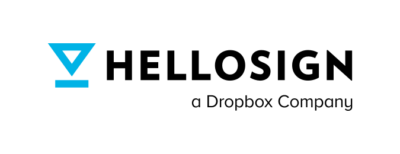
Integration Options
Connector
Laserfiche Connector is a code-free, wizard-driven tool that provides integration capabilities with almost any application. Laserfiche Connector integrates easily through user-defined hotkeys, tokens and embedded icons to perform searches and populate metadata. Once a search is set up, there is no need to apply search terms manually. Laserfiche Connector will pull and locate the necessary information.
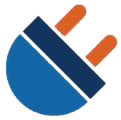
Laserfiche Connector allows you to:
- Search the repository based on fields from primary applications such as CRM and ERP systems
- Automatically open search results in the Laserfiche Client, Web Access, or WebLink.
- Scan and automatically populate metadata with information from a third-party application.
- Import and automatically populate metadata with information from a third-party application.
- Connect two applications by allowing one of them to start the other (including the ability to pass parameters between them).
- Choose whether any of the above actions are activated from a keyboard shortcut, a button embedded in the application’s title bar, or both.
SDK
Laserfiche Software Developers Kit (SDK) provides the same tools and documentation used by the Laserfiche development team, to support customizing the system and integrating Laserfiche with other applications. The SDK package includes the integration libraries, documentation, sample code for using the libraries, and tools for distributing your programs.
Laserfiche Workflow SDK
The Laserfiche Workflow SDK is a specialized library for programmatically working with the Workflow Server.
Laserfiche WebLink & the Laserfiche Web Client
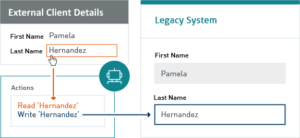
Both the Laserfiche WebLink and the Laserfiche Web Client applications are URL driven, making searches and document retrieval through the web interface simple.
Laserfiche Workflow Bots
Laserfiche Workflow Bots is a code-free solution to work between applications, copying data and processes in and out of Laserfiche without human intervention. Automate repetitive manual tasks, such as data entry, filling out forms, and logging in and out of systems.
Pre-Built Integrations
Laserfiche offers hundreds of pre-built integrations that help you easily connect Laserfiche with core business applications, making it simpler to integrate with other systems with a quick and easy setup.
Some pre-built integrations offered are:

- DocuSign
- Sign documents online directly from within the Laserfiche web client.
- Microsoft OneDrive & Google Drive
- Easily import documents into Laserfiche right from the application.
- Microsoft Office
- Save Microsoft Word, Excel, and PowerPoint files into Laserfiche, add or change Laserfiche metadata without leaving the document, and co-author with team members.

- Save Microsoft Word, Excel, and PowerPoint files into Laserfiche, add or change Laserfiche metadata without leaving the document, and co-author with team members.
- Microsoft Outlook
- Import emails and attachments into Laserfiche with one click.
Each way to integrate has specific functions allowing us to help you meet your organization’s needs and provide customized solutions. Many businesses start off with applications that fit their needs and initiatives at the beginning. As time goes on, our businesses grow and the applications that were a perfect fit in the beginning are now limiting the opportunity to grow. Integrating with Laserfiche expands the use-value and functionality of all systems, continuing to support you along the way. Let people focus on their mission and automate the rest.
Open Database Connectivity (ODBC) Compliant
Open Database Connectivity (ODBC) is a standard application programming interface (API) for accessing database management systems (DBMS) . The designers of ODBC aimed to make it independent of database systems and operating systems.
 Laserfiche is ODBC compliant, allowing the system to easily exchange information with other ODBC compliant solutions on a backend database level. Laserfiche forms and workflow processes can easily retrieve data from other ODBC compliant solutions for use in Laserfiche processes. A common use for this functionality would be field lookups for an HR forms process, where an employee’s name is prefilled from a preexisting employee database.
Laserfiche is ODBC compliant, allowing the system to easily exchange information with other ODBC compliant solutions on a backend database level. Laserfiche forms and workflow processes can easily retrieve data from other ODBC compliant solutions for use in Laserfiche processes. A common use for this functionality would be field lookups for an HR forms process, where an employee’s name is prefilled from a preexisting employee database.
Try Laserfiche Cloud FREE!

Remote Access to Critical Documents
Business Process Automation
100+ Workflow Templates
Easy-to-Build Electronic Forms
Robotic Process Automation
AI-Powered Smart Invoice Capture
Built-in Scanning Tools
And Much More!


About Accelerated Information Systems
Accelerated Information Systems (AIS) is an award-winning professional services firm focused on solving business challenges with software solutions. AIS provides expert guidance, utilizing industry expertise and a strong technical skill set to design, implement, and support enterprise solutions.
AIS provides a full suite of professional services including consulting, solution design, implementation, technical support, data conversion, system integration, training, and project management.
Clients of AIS include State and Local Government, Colleges and Universities, Financial Services (Wealth Management, Investment Advisors, Broker-Dealers), Manufacturers, Not-for-Profit Organizations, TV and Media, and Multi-National Non-Governmental Organizations.
Founded in 2005, AIS is headquartered in New York and is also certified in multiple other states as a Minority Business Enterprise (MBE) and a Disadvantaged Business Enterprise (DBE). In addition to their status as a Platinum Certified Laserfiche Solution Provider and the 2019 Laserfiche Cloud Solution Provider of the Year, AIS is a Microsoft Cloud Silver Certified Partner.

