

Faster than Paper
Send and sign agreements up to 80% more quickly.

Easy and Intuitive
Simplify signing for everyone, tech-savvy or not.

Legally-Binding
Audit trails provide proof of document access, review, and signature.

Secure and Reliable
Safely sign and request signatures for your most important documents.
What is an Electronic Signature?
 An electronic signature, often referred to as an e-signature, is a person’s electronic expression of his or her agreement to the terms of a particular document. They are used on every sort of document you can imagine, from NDAs, sales contracts and invoices through to timesheets, employee onboarding paperwork, leases, tax forms and so much more in between. Federally protected by the ESIGN Act of 2000, electronic signatures are as legal as their paper equivalent.
An electronic signature, often referred to as an e-signature, is a person’s electronic expression of his or her agreement to the terms of a particular document. They are used on every sort of document you can imagine, from NDAs, sales contracts and invoices through to timesheets, employee onboarding paperwork, leases, tax forms and so much more in between. Federally protected by the ESIGN Act of 2000, electronic signatures are as legal as their paper equivalent.
Flexibility at your fingertips
The first step in the eSigning process is to create an electronic signature. There are several different, simple ways to do this. Whichever you choose, your unique e-signature will be stored in your Dropbox Sign account for future use.
Here are your options for how to create an electronic signature:
Draw your signature using your finger or a stylus
If you have access to a touchscreen, you can use your finger to create an electronic signature directly in your document. This is particularly helpful for when you’re signing on a mobile device or tablet.
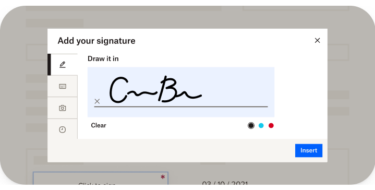
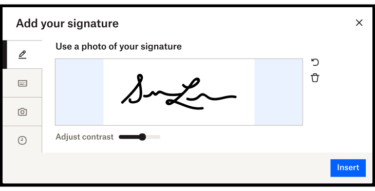
Upload an image of your signature
Use your phone or camera to take a picture of your paper signature. Once it’s uploaded into your Dropbox Sign account, it will be turned into a .png file that overlays neatly over the signature line in your document.
Use your cursor to draw your signature
Using your mouse or your touchpad, you can drag your cursor along the appropriate line to create a unique e-signature.
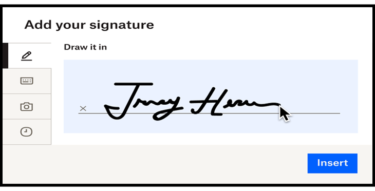
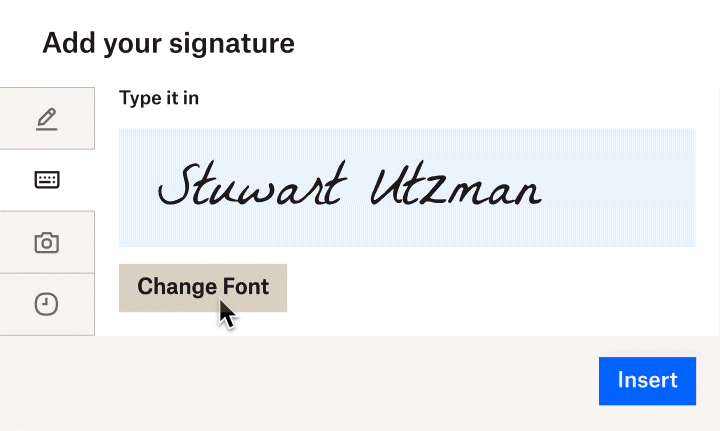
Use your keyboard to type in your signature
This is the easiest way to create your electronic signature. Once you’ve typed in your name, you can select a font that best matches your paper signature.
Dropbox Sign meets you where you work
Dropbox Sign integrates with the tools you already use and love, so you can simplify your agreement workflow and stop switching between applications.
The reasons to switch to eSign are compelling…
Electronic signatures are great for improving workflows by eliminating the need to print, sign, and scan a document. eSignatures streamline the process of completing paperwork and improve productivity. Enjoy faster turnaround times, enhanced security, and lower costs.
Some of the other ways eSignatures are beneficial include:
- Faster turnaround time for completed documents and contracts
- Better security and document tracking
- Lowering your costs
- Eliminating paper waste
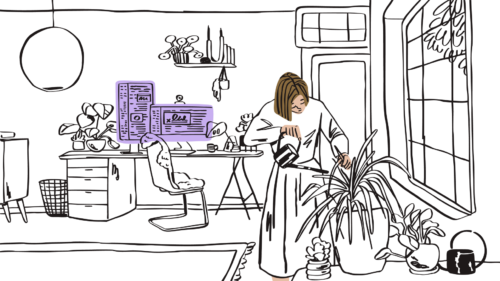
Getting started with eSign is quick and easy
Here are the steps to eSigning your first document:
- Create a Dropbox Sign account.
- Choose who needs to sign.
- Upload your document.
- Sign or add signature fields.
- Send off your document to the intended recipient.
It really is as simple as that! Request a demo and start signing today.
Get a Free Demo

About Accelerated Information Systems
 Accelerated Information Systems (AIS) is an award-winning professional services firm focused on solving business challenges with software solutions. AIS provides expert guidance, utilizing industry expertise and a strong technical skill set to design, implement, and support enterprise solutions.
Accelerated Information Systems (AIS) is an award-winning professional services firm focused on solving business challenges with software solutions. AIS provides expert guidance, utilizing industry expertise and a strong technical skill set to design, implement, and support enterprise solutions.
AIS provides a full suite of professional services including consulting, solution design, implementation, technical support, data conversion, system integration, training, and project management.
Clients of AIS include State and Local Government, Colleges and Universities, Financial Services (Wealth Management, Investment Advisors, Broker-Dealers), Manufacturers, Not-for-Profit Organizations, TV and Media, and Multi-National Non-Governmental Organizations.
Founded in 2005, AIS is headquartered in New York and is also certified in multiple other states as a Minority Business Enterprise (MBE) and a Disadvantaged Business Enterprise (DBE). In addition to their status as a Platinum Certified Laserfiche Solution Provider and the 2019 Laserfiche Cloud Solution Provider of the Year, AIS is a Microsoft Cloud Silver Certified Partner.


