
Autofile
Why Autofile?
Often, the challenge for organizations is the inconsistent naming and filing of documents. Each team member has their own way of naming and filing their documents, causing challenges for others to find any needed documents. With an autofile, you no longer need to worry about how the other 10 people name and file the documents.
Best practices are to have consistent naming and filing conventions. Autofile ensures newly created records are properly stored according to industry regulations and corporate policies. This ensures all document names are standardized and there is no need to worry how others are naming and filling the documents if done separately and manually. A top prioritization for Financial Services is creating a Client Document Autofile.
The goal is to make it easy for users to add documents to the system with just a few clicks, while capturing enough information to accurately and consistently file the document.
![]()
Template Customization
Metadata templates are collection of metadata fields associated with a particular document type. A document can only have one template assigned to it, but each template can contain multiple fields, and additional fields can be added as
needed. Each template and the fields associated can be customized. Fields can be added or removed from a template, hidden, or constrained so that information may only be entered into them in a particular format.

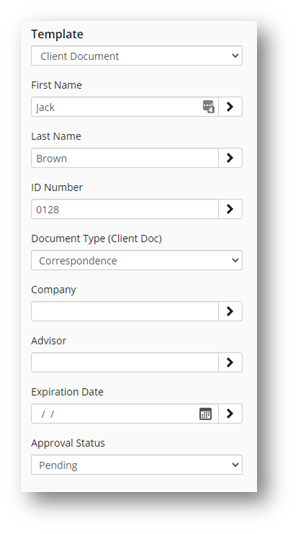
How it Works
The data in each metadata field is turned into a token (variable) and used to route each document. The template and fields provide values that coincide with the folder structure, so Workflow can dynamically move documents to their proper folders.
When a document with the “Client Document” metadata template is saved to the “Autofile” folder, and the associated metadata fields (Client ID, document type, etc.) have been filled in, the workflow will route the document to the appropriate folder in the Laserfiche Repository.
Field data can be pulled from other business line applications to further automate the process and reduce duplicate data entry. Typically, fields are pulled from a CRM or another data source, such as a client database, to fill the fields available (first name, last name, ID number).
Laserfiche includes multiple options to use the data in your existing systems in an autofile solution. Learn more at our Laserfiche Integration Page.
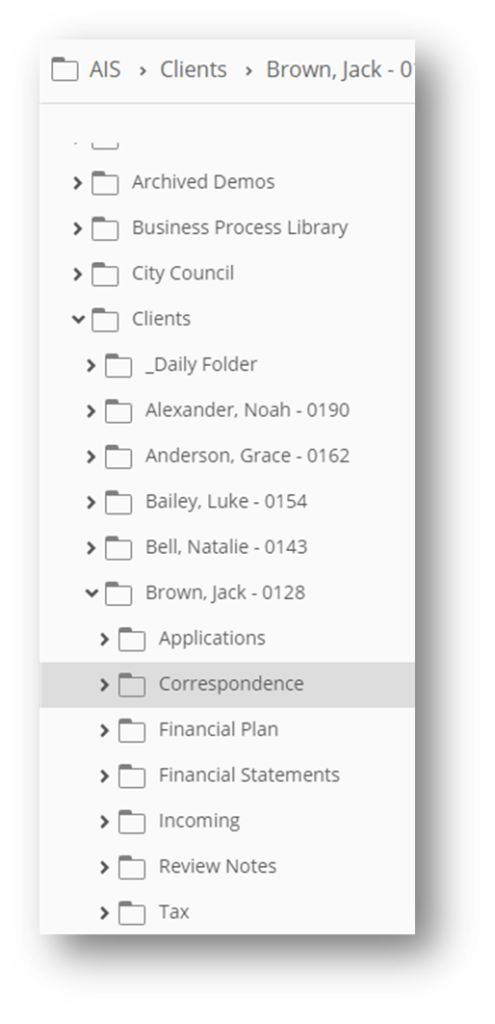 Autofile Examples:
Autofile Examples:
- Client document autofile based on last name, first name, ID, document category.
- Grouping documents by producer group/team, client name, ID, document type, and sub type.
- Household, individual, account type.
- Account Types: IRA, 401A, 401B, etc.
- Most Complex
- Mix of the above: groups, individuals, etc.
The more complex the logic, the more time required to build which increases the cost of development.
Metadata Template Examples:
A metadata template named “Client Document” will be created, containing the following fields:
- First Name
- Last Name
- Household
- Account Number
- Advisor
- Document Type

Remote Access to Critical Documents
Business Process Automation
100+ Workflow Templates
Easy-to-Build Electronic Forms
Robotic Process Automation
AI-Powered Smart Invoice Capture
Built-in Scanning Tools
And Much More!

Request Your Free Demo

About Accelerated Information Systems
Accelerated Information Systems (AIS) is an award-winning professional services firm focused on solving business challenges with software solutions. AIS provides expert guidance, utilizing industry expertise and a strong technical skill set to design, implement, and support enterprise solutions.
AIS provides a full suite of professional services including consulting, solution design, implementation, technical support, data conversion, system integration, training, and project management.
Clients of AIS include State and Local Government, Colleges and Universities, Financial Services (Wealth Management, Investment Advisors, Broker-Dealers), Manufacturers, Not-for-Profit Organizations, TV and Media, and Multi-National Non-Governmental Organizations.
Founded in 2005, AIS is headquartered in New York and is also certified in multiple other states as a Minority Business Enterprise (MBE) and a Disadvantaged Business Enterprise (DBE). In addition to their status as a Platinum Certified Laserfiche Solution Provider and the 2019 Laserfiche Cloud Solution Provider of the Year, AIS is a Microsoft Cloud Silver Certified Partner.

